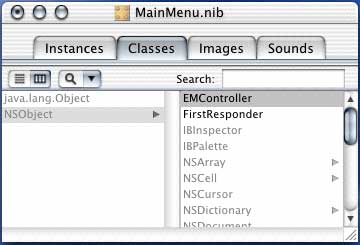
- Go to the Classes pane of the nib file window.
- Select the EMController class.
- Choose Create Files from the Classes menu.
- The Interface Builder will then display a dialog box. Verify that the checkboxes in the Create column next to the .h and .m files are selected.
- Verify that the checkbox next to Nib Files is selected.
- Click the Choose button.