The previous article about the Logitech CyberMan 3D Controller listed a number of games which worked with this unique peripheral. The CyberMan came with four demos: DOOM, Body Adventure, Shadowcaster, and Terminator: Rampage to showcase what its extended functionality could provide in games. This post will briefly cover these demos plus a couple other products such as the Mechwarrior II: The Clans demo and several SSI games.
Note: To ensure that the CyberMan is recognized, any other mouse drivers need to be disabled first. In my initial tests, the DOOM demo worked without any modifications, but none of the other products displayed any of the CyberMan's extra functionality. I ended up going into the autoexec.bat and commented out the code which loaded the CuteMouse driver, which left only the Logitech 6.31E driver to be loaded.
The autoexec.bat file configuration:
SET GALAXY=A220 I5 D1 K10 P530 T6
SET BLASTER=A220 I5 D1 T4
@ECHO OFF
rem C:\SOUND144\UTILITY\AZCAL.EXE
PROMPT $P$G
PATH C:\WINDOWS;C:\DOS;C:\
PATH %PATH%;C:\CYBERMAN
SET LMOUSE=C:\CYBERMAN
C:\CYBERMAN\MOUSE DUAL
SET MSINPUT=C:\MSINPUT
REM LH C:\MSINPUT\MOUSE\MOUSE.EXE /Q
REM LH C:\MOUSE\CTMOUSE.EXE
rem LH C:\PBTOOLS\VGAUTIL\CLMODE.EXE t640=60 t800=60 t1024=87 t1280=87
REM LH /L:0 C:\DOS\SMARTDRV.EXE 1024 512 /X
LH C:\PBTOOLS\VGAUTIL\TSRFONT.COM
LH C:\DOS\MSCDEX.EXE /D:MSCD001 /L:D
SET DIRCMD=/O
SET TEMP=C:\PBTOOLS\WINTEMP
SET WINPMT=[WINDOWS] $P$G
SET SOUND=C:\SOUND144
REM WIN
REM TYPE C:\NAV30\EXIT2.MSG
DOOM
| Developer: | id Software |
| Publisher: | id Software |
| Release: | 10 December 1993 |
| Info: | https://en.wikipedia.org/wiki/Doom_(1993_video_game) |

|
|
Of all the titles which supported the Logitech CyberMan, this is the granddaddy of them all.
Without any additional configuration, the CyberMan worked right out of the box with this demo, proving that the device worked properly. It's possible to turn, strafe, move, and fire with the just the CyberMan, but the experience isn't great. I still prefer the standard keyboard+mouse combination, but I imagine with enough practice, one could get adept at using the CyberMan for the quick-twitch reactions in DOOM.
There's also a source file which indicates that Heretic (a game based off of the DOOM engine) also supported the CyberMan. I haven't tried this, but I would assume it plays in a similar manner to DOOM's controls. Further investigation will be needed to determine how many games based off of the DOOM engine also supported the CyberMan.
Quest for Glory: Shadows of Darkness (QFG4)
| Developer: | Sierra On-Line |
| Publisher: | Sierra On-Line |
| Release: | December 1993 |
| Info: | https://en.wikipedia.org/wiki/Quest_for_Glory:_Shadows_of_Darkness |
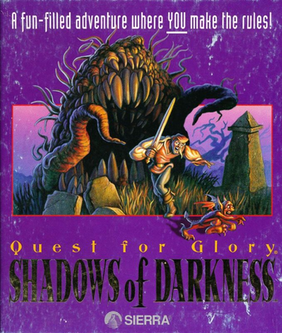
|
|
This is the game that started it all for me to check out the CyberMan. I ended up going down many paths in an attempt to get the CyberMan to work with a modern Mac and emulation software like DOSBox, ScummVM, or VirtualBox, but with no luck. I even bought a serial port card for a PC and installed that, but without proper drivers (the initial drivers were intended for DOS 6.22 and Windows 3.11), a modern version of Windows only identifies the CyberMan as a simple 3-button mouse. Once I obtained an era-appropriate computer (Packard Bell Legend 814CD), I was then able to get the CyberMan to work with these games.
As I mentioned in my comparison between the floppy disk and CD versions of this game, only the floppy disk version had support for the Logitech CyberMan, whereas a flyer included with the CD version explicitly mentions that it no longer supports that peripheral.
The CyberMan works decently with this game. The middle button seems to enable a stabbing/thrust attack instead of a swipe. I do not recall seeing this with normal mouse, so this is either something special with the CyberMan, or I had never tried this, or perhaps it's something unique with the floppy disk version. If batteries are inserted, there is some tactile feedback when the player is attacked. Against weaker enemies, such as the Vorpal Bunny or Badders, there is only a small buzz, but against bigger enemies, getting attacked will result in a larger vibration. It's more of a novelty feature than a truly useful addition, but the concept also extended to the N64 rumble pack and much more effectively in the eighth generation of game console controllers.
Here are some images of the CyberMan ad which came included in the purple box version of Quest for Glory: Shadows of Darkness.
I have a number of other topics planned about the floppy disk version of QFG4 and CyberMan, but those will be reserved for a potential future post.
Body Adventure
| Developer: | Knowledge Adventure |
| Publisher: | Levande Böcker |
| Release: | 27 December 1994: MS-DOS; 1995: Mac, Windows |
| Info: | https://en.wikipedia.org/wiki/3D_Body_Adventure |
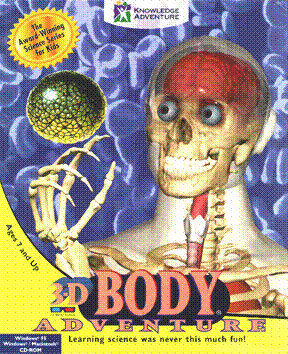
|
|
This is not a traditional game, but an educational product to learn about human anatomy. It was developed by Knowledge Adventure, which focused on educational titles. Knowledge Adventure would eventually be acquired by CUC International, the same company that acquired Sierra On-Line. Of all of the products I have tested, this worked out the best with the CyberMan by making use of the controller's 3D aspects to rotate a wireframe organ (e.g. stomach, heart, etc.) in all three dimensions. This demo was added with the CyberMan to replace the Mechwarrior II demo which was originally intended to be included.
According to the wiki page:
On November 25, 2014, five Knowledge Adventure titles were re-released digitally as DRM-Free exclusives on ZOOM-Platform.com through a partnership between JumpStart Games and the Jordan Freeman Group. The five titles included 3D Body Adventure, 3D Dinosaur Adventure, Dinosaur Adventure (Original), Space Adventure, and Undersea Adventure.
ShadowCaster
| Developer: | Raven Software |
| Publisher: | Origin Systems |
| Release: | September 1993 (floppy); 1994 (CD); 26 August 1994 (PC-98) |
| Info: | https://en.wikipedia.org/wiki/ShadowCaster |

|
|
ShadowCaster was developed by Raven, the same company which also made the Heretic and Hexen games. The game engine was written by id Software's John Carmack, which was "a successor of the Wolfenstein 3D engine and a predecessor of the Doom engine." This game is a 3D hack-n-slash from 1993, an early adopter of the CyberMan.
Controls:
- The standard left-right-forward-back movements just moves the cursor on the screen.
- Up: jump
- Pitch: pitch forward to move forward, pitch back for backwards movement.
- Yaw: turn left or right.
- Roll: strafe left or right.
- Tactile vibration: The tactile vibration works when hit by enemies. There's only a single vibration setting in my initial testing, whereas other games will use different levels. The wiki page says it vibrates when hitting a wall, as well, but I never experienced this.
The Terminator: Rampage
| Developer: | Bethesda Softworks |
| Publisher: | Bethesda Softworks |
| Release: | December 1993 |
| Info: | https://en.wikipedia.org/wiki/The_Terminator%3A_Rampage |

|
|
I never could get this to run. When I tried to install the demo, it caused the computer to reboot. Even under DOSBox, it had the same effect. Perhaps if I ever find the full game, I will be able to properly test this game.
According to the wiki page, this game used the same game engine as The Elder Scrolls: Arena. However, I have not found any evidence that this Elder Scrolls game supported the CyberMan.
Mechwarrior II: The Clans (Demo 2)
| Developer: | Activision |
| Publisher: | Activision |
| Release: | 16 December 1993 |
| Info: | http://www.localditch.com/mechwarrior/mech2/clans.html |
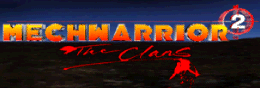
|
|
Mechwarrior II: The Clans demo did not make it into the original demo bundle, so it was replaced with Body Adventure. From what I could gather, it sounded like early development of Mechwarrior 2 went through developer hell, and eventually evolved from being The Clans into 31st Century Combat.
I wasn't very good at the game, but the CyberMan did seem to work, but I was often resorting to using the keyboard to move around. As my mech was dying, the CyberMan did pulse lightly like a heartbeat, better than the strong whirring that some games have used for the tactile feature.
Since The Clans demo did not come with the CyberMan, I had to do some searching for it. From what I've read, there were two demos, but the second one seems to be the more playable version. I found several downloads for the demo, often coming in at 1.4MB, just the right size for a high density floppy disk, but I could never get any of those versions to install properly on my test machine (a Packard Bell Legend 814CD). I did eventually find a demo that came in closer to 3MB. I burned that to a CD and then installed it onto the Packard Bell, and that version worked. Unfortunately, I forgot where I exactly found that particular version of the demo after downloading several variants. Here are several links relating to the Mechwarrior II demo and related pages:
- Mechwarrior 2: The Clans
- MechWarrior II "Clans"
- MechWarrior 2: The Clans Demo
- MechWarrior 2: The Clans Demo v2.0
The supported controls as mentioned in the README file:
*** Cyberman ***
MechWarrior 2 fully supports the Cyberman by Logitech in the following
way:
Left Button = Fires selected weapon
Right Button = Change weapons
Pitch Forward = Increase throttle
Pitch Back = Decrease throttle
Roll Left = Left view
Roll Right = Right view
Z-Up = Up view (pull up)
Yaw Left = Turn torso left
Yaw Right = Turn torso right
Z-Down = Center torso (push down)
Targeting the Mech is controlled by moving the Cyberman Up and Down
within the X and Y axis square.
SSI Games
| Developer: | DreamForge Intertainment |
| Publisher: | SSI |
| Release: |
Menzoberranzan: 1994 Strahd's Possession: 1994 Stone Prophet: 1995 |
| Info: |
Menzoberranzan Ravenloft: Strahd's Possession Ravenloft: Stone Prophet |
 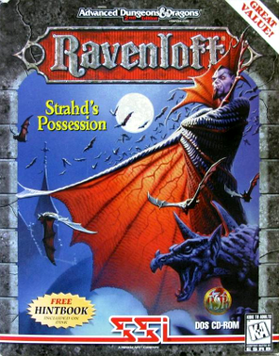  |
|
All three of these games (Menzoberranzan, Strahd's Possession, and Stone Prophet) were developed by DreamForge Intertainment and published by Strategic Simulations, Inc. who were notable for many of their computer games based off of AD&D properties, such Pools of Radiance and Champions of Krynn (both which were my introduction to AD&D). These three games used the same game engine, so they all share the same interface and controls.
When I initially tried using the CyberMan with these titles, it only acted like a standard mouse. I knew that the CyberMan's full suite of functionality did work, as proven with the DOOM demo. I later learned that I had to disable the CuteMouse DOS driver from the autoexec.bat file. Even though the Logitech 6.31E driver supports dual mice, having CuteMouse also loaded disabled the additional CyberMan functionality. Once I got the CyberMan enabled, I was able to test it out with the SSI games. The CyberMan works, but the additional controls aren't particularly groundbreaking in what they add to the game. There were still areas in the game where I needed to press the ESC key to skip a scene, so the keyboard was still required at times.
Controls:
- Yaw: Turn the party left or right
- Roll: Slide party left or right
- Pitch: Move party forward or backward
- Y: Move mouse up and down the screen
- X: Move mouse left and right on the screen
- Z: Not used
- Pitch and Yaw can be used in conjunction with each other so that you can move forward and turn at the same time.
Side notes:
It's nice that these games offer an option with a party already created to quickly dive into the game (versus the traditional method of endlessly curating your characters during the creation process). I remember spending several hours just setting up the party in Champions of Krynn, and this apparently hasn't changed much with modern RPGs, so the quick start approach is handy for one who just wants to play immediately.
I kept getting a generic "Unable to open resource file" when trying to start any of these games, until I tried Stone Prophet which had a slightly more useful error message that mentioned it could not open the file 'RES0/D:\RES0', which indicated I forgot to put in the game's CD. Sierra games tended to be a little more informative when the CD was required, but I had encountered a variety of configuration issues with the games reviewed in this article, so this looked like just one more error.
Conclusion
So how did the CyberMan fare with these products? The CyberMan was a bold idea, but its implementation was not the best, and it did not gain much support aside from a handful of games in the mid-1990s. Some of the games seemed to offer minimal support, but others made better use of what the CyberMan offered. Not all games bothered with the tactile feedback, some kept it very basic, and others were a little more creative. With the modern PS5 controller, the tactile feedback of the buttons is a feature which adds additional interactivity with games, and this shows that Logitech was ahead of many competitors with this idea. However, I've found that moving the cursor around with the CyberMan feels fairly stiff and lacks the precision that a standard mouse would normally provide, so it does not do well as a general input device, especially when used in Windows 3.1.
